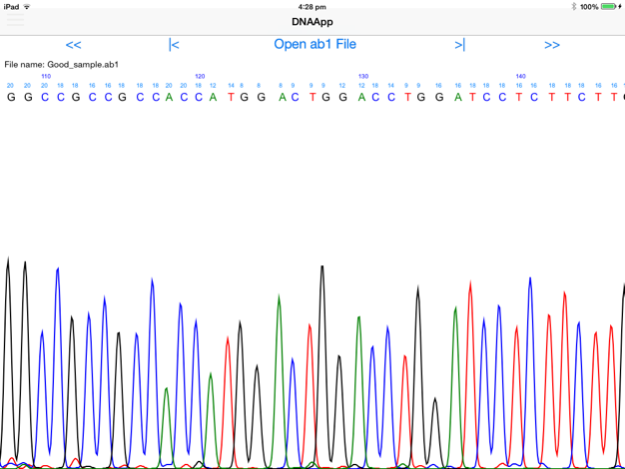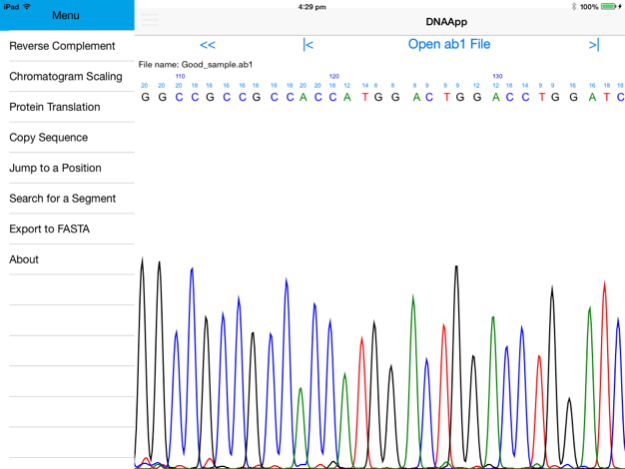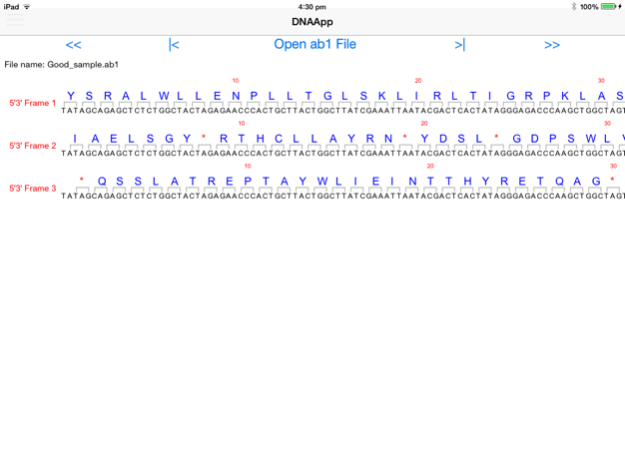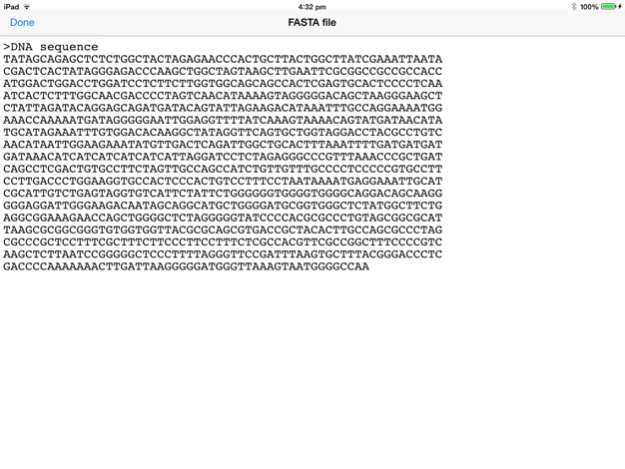DNAApp 1.1
Continue to app
Free Version
Publisher Description
For more info, and full citation, please use:
"DNAApp: a mobile application for sequencing data analysis," Phi-Vu Nguyen; Chandra Shekhar Verma; Samuel Ken-En Gan, Bioinformatics 2014;
doi: 10.1093/bioinformatics/btu525
This is an iOS app that allows for the opening and analysis of DNA sequencing files - ab1. It includes handy tools such as "Reverse Complement", "Jump to", "Copy and Paste sequences", fast and end scrolling, "Chromatogram adjustments", and "Searching for segments" functions.
When used in combination with other zip apps, and also web-tools like Blast, this app allows you to analyze, and also determine the quality of your sequencing files.
This app works with cloud storage access like Dropbox to your sequencing files.
This is now compatible with the new update for iOS 7.1.
Demo video can be found at: https://www.youtube.com/watch?v=mXeo9hXdZgM
Sample ab1 file can be downloaded at: https://www.dropbox.com/s/tx1fjut191f3q29/Good_sample.ab1
May 23, 2014
Version 1.1
In this version of DNAApp, the following features are added:
- "Translation" feature in all 6 frames now available (included Reverse Complement).
- "Export to FASTA" feature for main and reverse complement, and all 6 protein frames.
- Vertical and horizontal scaling of chromatogram by pinching gestures (scaling bars moved to the menu).
- Quality score for each peak.
- "Search", "jump-to", "copy sequence" functions added to protein translation.
Demo video can be found at: https://www.youtube.com/watch?v=mXeo9hXdZgM
About DNAApp
DNAApp is a free app for iOS published in the Health & Nutrition list of apps, part of Home & Hobby.
The company that develops DNAApp is Samuel Gan. The latest version released by its developer is 1.1.
To install DNAApp on your iOS device, just click the green Continue To App button above to start the installation process. The app is listed on our website since 2014-05-23 and was downloaded 0 times. We have already checked if the download link is safe, however for your own protection we recommend that you scan the downloaded app with your antivirus. Your antivirus may detect the DNAApp as malware if the download link is broken.
How to install DNAApp on your iOS device:
- Click on the Continue To App button on our website. This will redirect you to the App Store.
- Once the DNAApp is shown in the iTunes listing of your iOS device, you can start its download and installation. Tap on the GET button to the right of the app to start downloading it.
- If you are not logged-in the iOS appstore app, you'll be prompted for your your Apple ID and/or password.
- After DNAApp is downloaded, you'll see an INSTALL button to the right. Tap on it to start the actual installation of the iOS app.
- Once installation is finished you can tap on the OPEN button to start it. Its icon will also be added to your device home screen.